CSS3 : 簡單使用flexbox 展示自適應及滑過效果
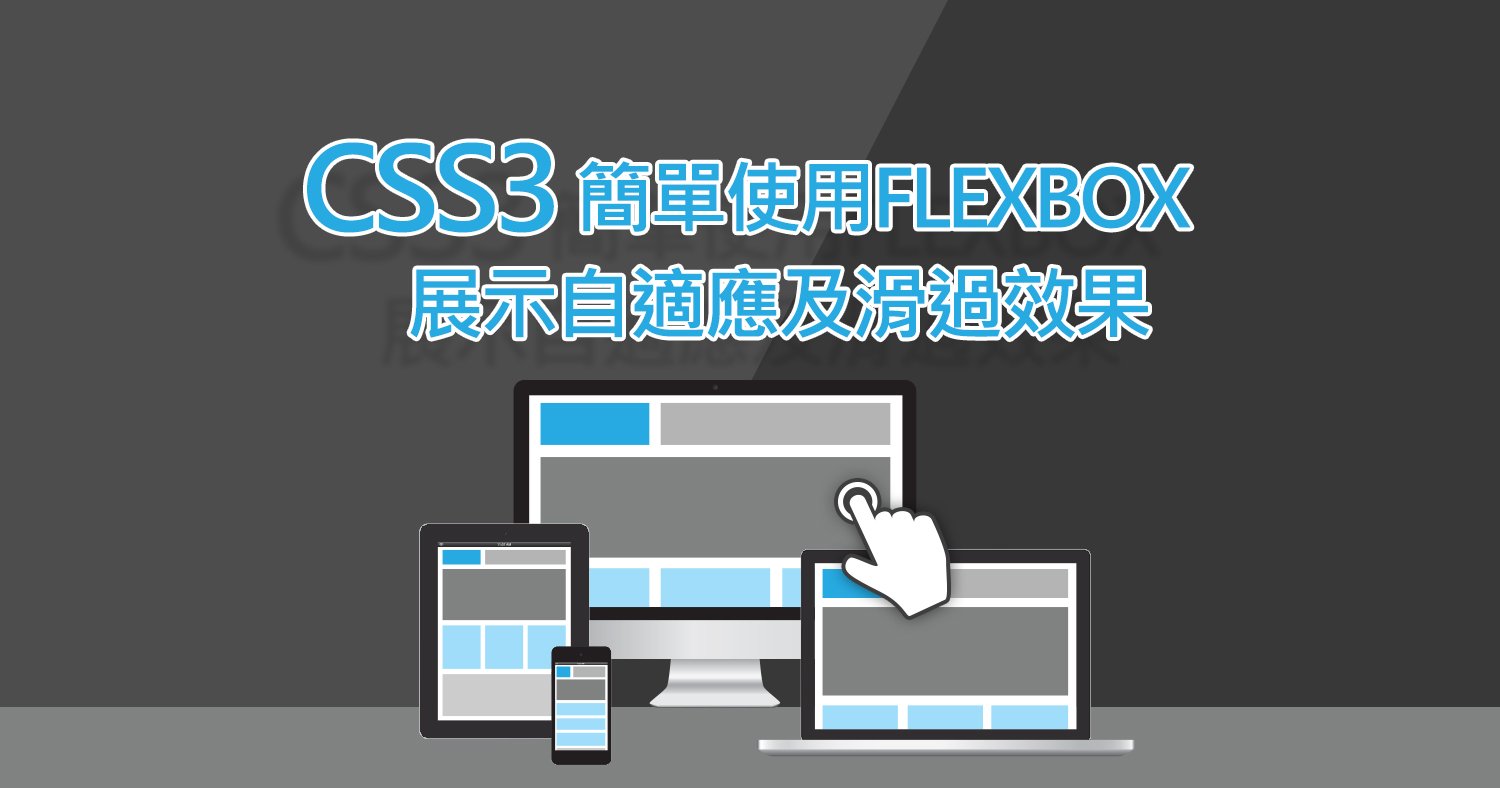 首先,我們先看想呈現的效果。
首先,我們先看想呈現的效果。
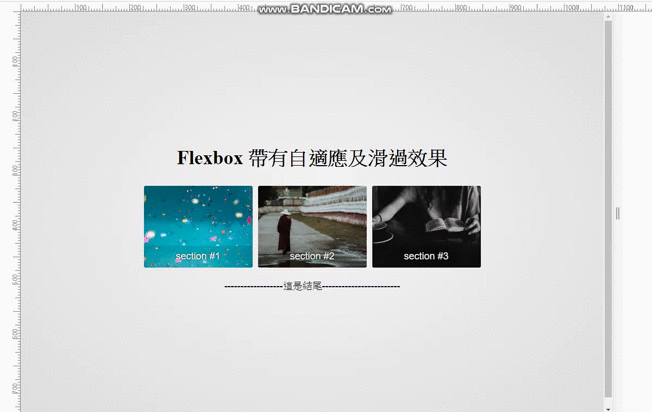
我們先建立基本的html:
<body> <main> <h1>Flexbox 帶有自適應及滑過效果</h1> <section class="gallery-grid flex"> <a href="#" class="flex-item"> <figure class="item1"> <figcaption>section #1</figcaption> </figure> </a> <a href="#" class="flex-item"> <figure class="item2"> <figcaption>section #2</figcaption> </figure> </a> <a href="#" class="flex-item"> <figure class="item3"> <figcaption>section #3</figcaption> </figure> </a> </section> <p>------------------這是結尾------------------------</p> </main> </body>
呈現如下:
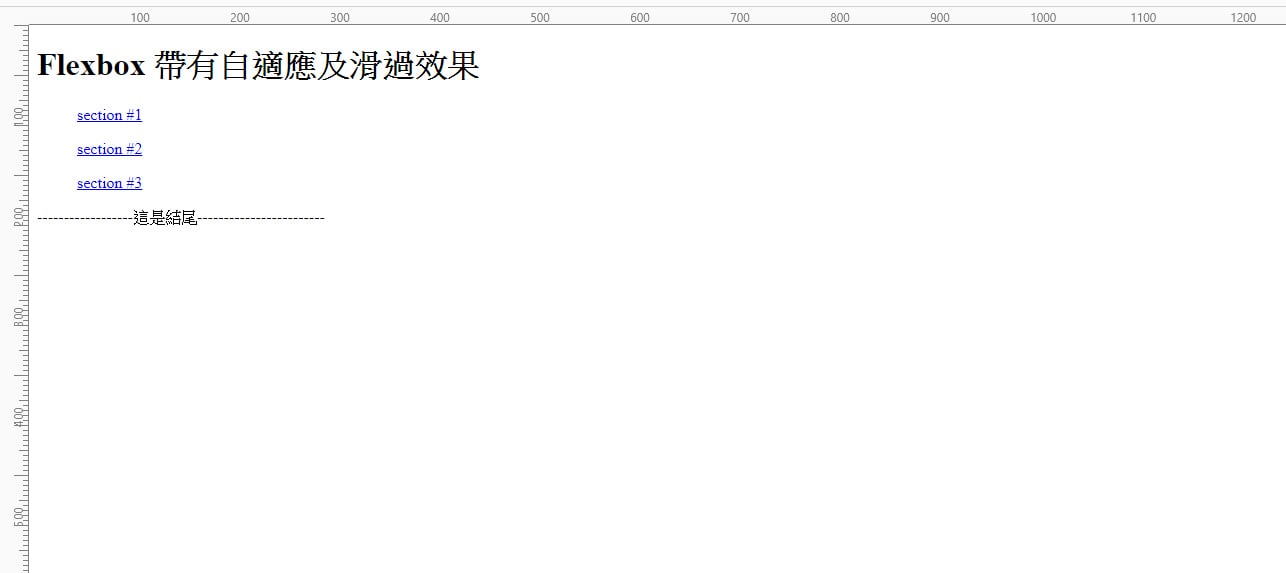
加上最基本的css設定:
(以下的3個背景圖片位置在本機,如要看到效果可以自行下載喜歡的圖片測試,推薦 unsplash )
* {
box-sizing: border-box
}
html {
height: 100%;
font-size: 62.5%;
}
body {
height: 100%;
display: flex;
align-items: center;
justify-content: center;
text-align: center;
font-family: "Source Sans Pro", sans-serif;
font-size: 1.8rem;
background: radial-gradient(ellipse at center, #f5f5f5 0%,#ddd 100%);
}
a {
color: #333;
text-decoration: none;
}
h1 {
font-family: Merriweather, serif;
}
.gallery-grid figure.item1 {
background: url(../img/jason-leung-479251-unsplash.jpg) no-repeat center;
background-size: cover
}
.gallery-grid figure.item2 {
background: url(../img/journey-man-1348682-unsplash.jpg) no-repeat center;
background-size: cover
}
.gallery-grid figure.item3 {
background: url(../img/priscilla-du-preez-607182-unsplash.jpg) no-repeat center;
background-size: cover
}
呈現如下:
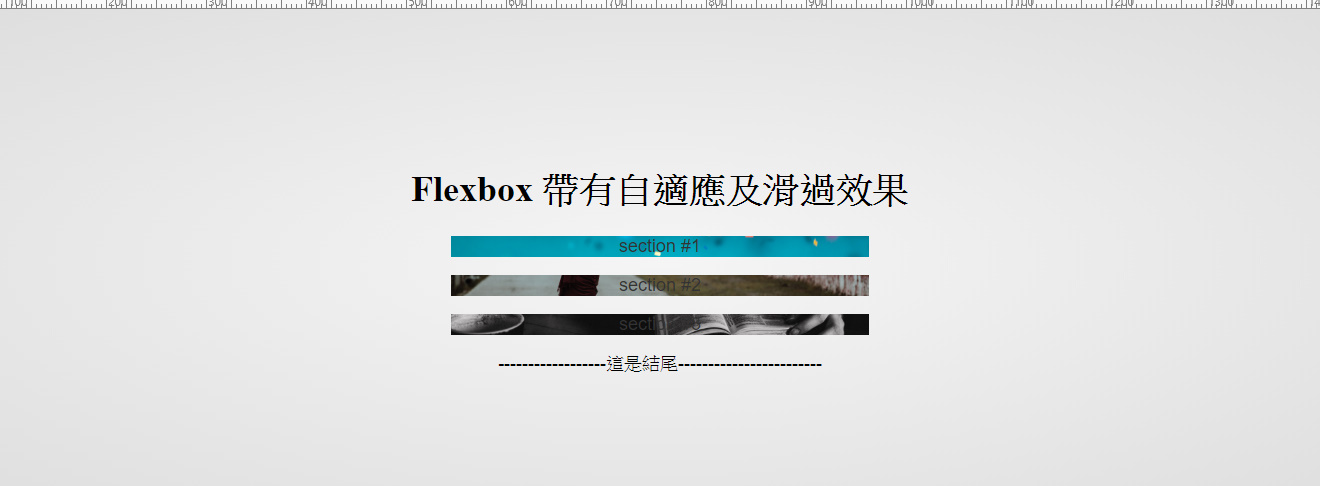
接下來加入的 css 讓gallery定位出來:
其中讓整個gallery 可以有自適應效果為紅字的
flex-wrap: wrap;(這讓寬度不夠時,裡面的元件會往下換行)
min-width: 200px;(這表示當元件寬度不足200時,進行換行)
.flex {
display: flex;
flex-direction: row;
flex-wrap: wrap;
justify-content: space-around;
align-items: stretch;
align-content: stretch}
.flex-item {
flex: 1 0 auto
}
.gallery-grid figure {
position: relative;
min-width: 200px;
height: 150px;
margin: 5px;
border-radius: 3px;
box-shadow: inset 0 -40px 0 0 rgba(0,0,0,.1);
}
.gallery-grid figcaption {
position: absolute;
width: 100%;
text-align: center;
color: #f4f4f4;
text-shadow: 0 0 3px #000;
bottom: 10px;
}
到這裡已經完成自適應效果了,呈現如下:
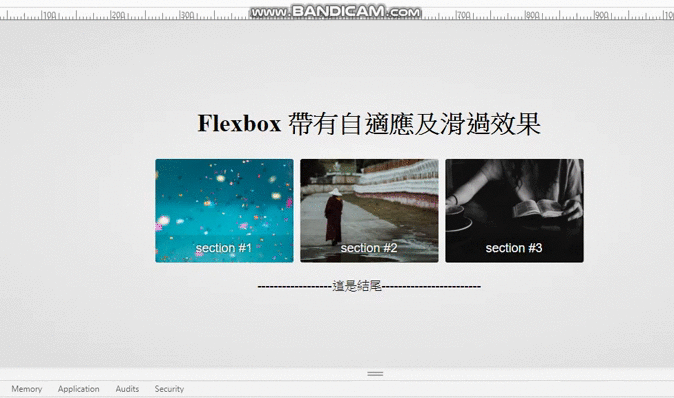
接著我們來完成滑入效果:
其中這個範例中figcaption的效果是用box-shadow達成,非偽元素。
在CSS中加入以下:
.gallery-grid figure:hover {
box-shadow: inset 0 -150px 0 0 rgba(0,0,0,.5);
}
.gallery-grid figure:hover figcaption {
bottom: 60px
}
.gallery-grid figcaption {
transition: all .2s ease-in-out
}
.gallery-grid figure {
box-shadow: inset 0 -40px 0 0 rgba(0,0,0,.1);
}
以上就是我們這次對於flexbox 的介紹,如果有其他想暸解認識的電商、網站相關主題,都歡迎留言讓我們知道,或者需要相關服務,歐斯瑞團隊將非常樂意替您解決!即完成過度效果了喔!


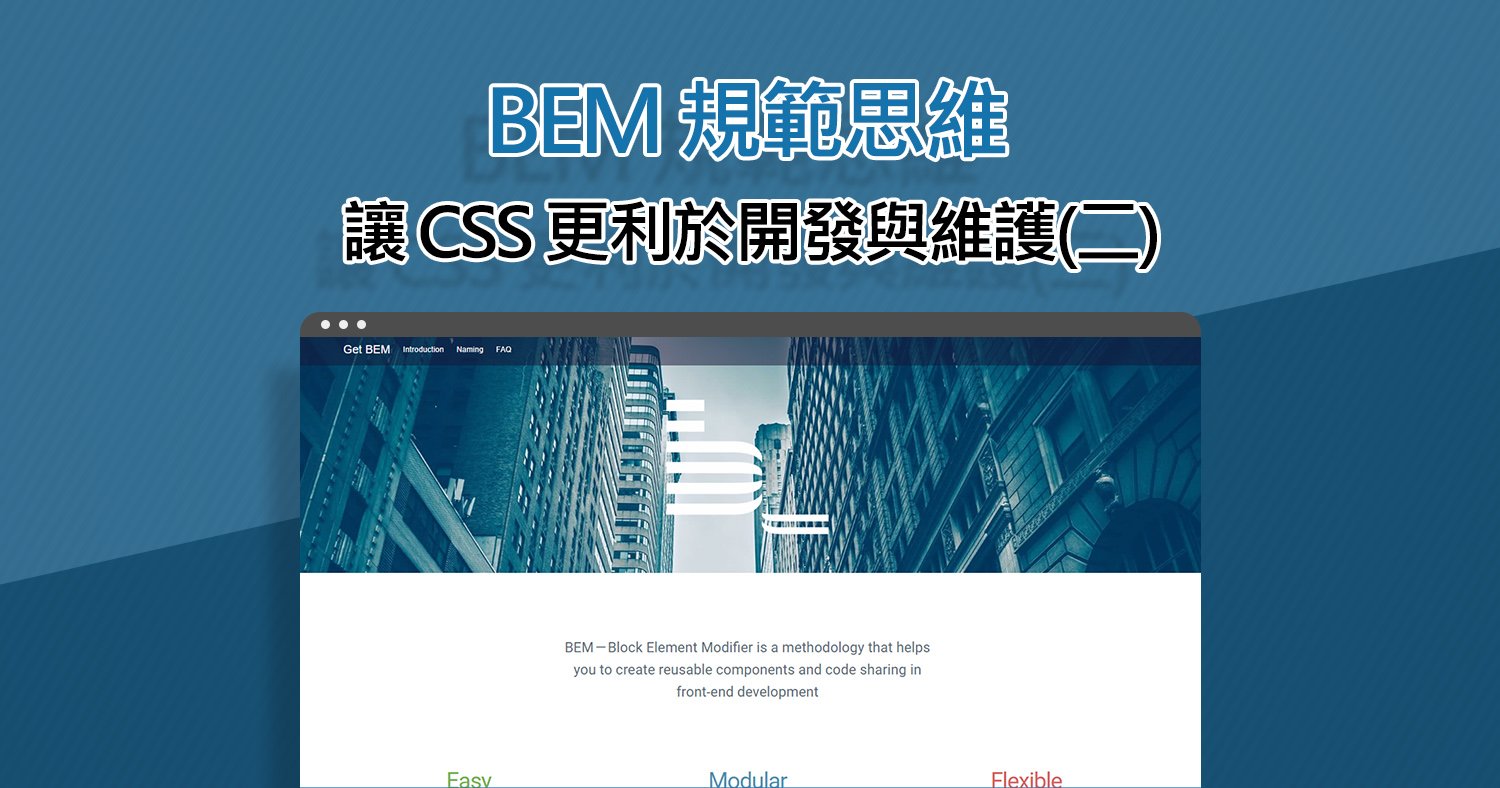
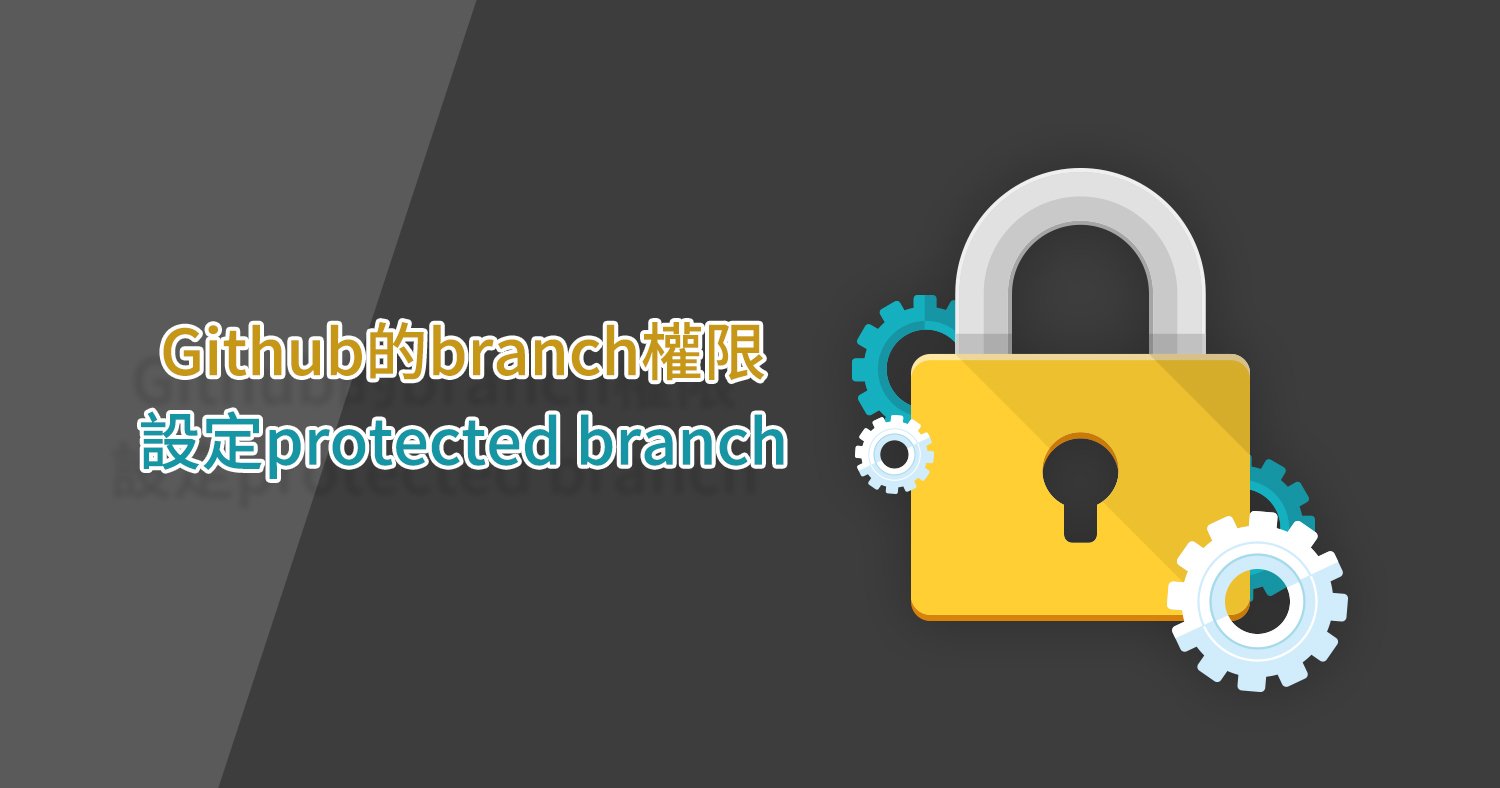

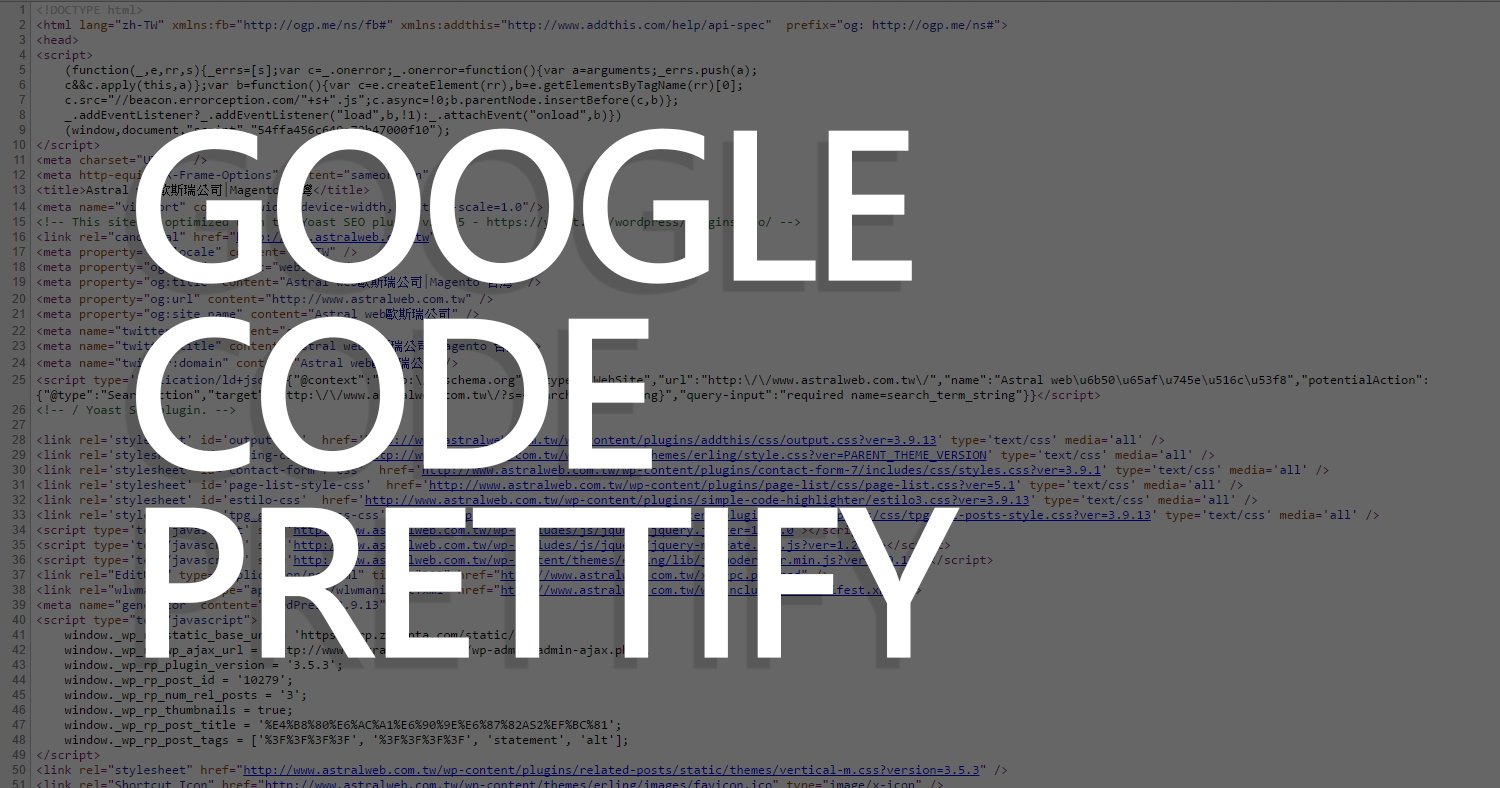

我要留言