以SASS開發Magento2佈景主題

以SASS開發Magento2佈景主題
Magento2 預設是使用Less及Grunt來產生css檔案。當然我們也可以使用別的工具、例如Sass及Gulp。接下來要介紹如何建置Sass及Gulp的開發環境。
1. 在主題包的根目錄底下新增一個package.json 檔案。檔案的路徑如下:
app/design/frontend/<Vendor>/<theme>/package.json
檔案的內容請複製底下的範例。
{
"author": "Magento Commerce Inc.",
"description": "Magento node modules dependencies for local development",
"version": "1.0.0",
"main": "gulpfile.js",
"dependencies": {
"path": "^0.12.7"
},
"devDependencies": {
"gulp": "^3.9.1",
"gulp-notify": "^3.0.0",
"gulp-plumber": "^1.1.0",
"gulp-sass": "^3.1.0"
},
"scripts": {
"test": "echo \"Error: no test specified\" && exit 1"
}
}
2.在主題包的根目錄底下執行以下的命令來安裝Gulp
npm install –save gulp-install
3.在主題包的根目錄底下新增一個gulpfile.js 檔案。檔案的路徑如下:
app/design/frontend/<Vendor>/<theme>/gulpfile.js
檔案的內容請複製底下的範例。
var gulp = require('gulp'),
sass = require('gulp-sass'),
plumber = require('gulp-plumber'),
notify = require('gulp-notify');
var config = {
src : './styles/**/*.scss',
dest : './web/css/'
};
// Error message
var onError = function (err) {
notify.onError({
title : 'Gulp',
subtitle: 'Failure!',
message : 'Error: <%= error.message %>',
sound : 'Beep'
})(err);
this.emit('end');
};
// Compile CSS
gulp.task('styles', function () {
var stream = gulp
.src([config.src])
.pipe(plumber({errorHandler: onError}))
.pipe(sass().on('error', sass.logError));
return stream
.pipe(gulp.dest('./web/css/'));
});
gulp.task('watch', function () {
gulp.watch(config.src, ['styles']);
});
上面的範例會將 「app/design/frontend/<Vendor>/<theme>/styles/」目錄中的scss檔案編譯成css檔案,
並存在 「app/design/frontend/<Vendor>/<theme>/web/css/」目錄中。
4.在app/design/frontend/<Vendor>/<theme>/styles/目錄中新增styles.scss。
5.在app/design/frontend/<Vendor>/<theme>/Magento_Theme/layout/目錄中新增一個default_head_blocks.xml來將宣告使用css檔。
檔案的內容如下:
<page xmlns:xsi="http://www.w3.org/2001/XMLSchema-instance" xsi:noNamespaceSchemaLocation="urn:magento:framework:View/Layout/etc/page_configuration.xsd"> <head> <css src="css/styles.css"/> </head> </page>
6.在主題包的根目錄底下執行 gulp styles。
執行的結果會在app/design/frontend/<Vendor>/<theme>/web/css/目錄中看到新生成的styles.css。
7.如果希望Gulp可以自動監看sass檔案的變化、自動生成css檔的話,就在主題包的根目錄底下執行 gulp watch。
使用Sass開發Magento主題,你需要從頭開始編寫自己的css樣式。如果需要Magento UI的樣式庫,可以下載SNOW.DOG的 magento2-theme-blank-sass主題包 (https://github.com/SnowdogApps/magento2-theme-blank-sass)來使用。
這個主題包可以看成是Magento blank的Sass版本。SNOW.DOG是Magento的合作夥伴
magento2-theme-blank-sass 是他們所提供的Sass主題包,主題包的效果接近Magento blank,但還是有一點點的小差距。不過光是佛心的把Magento UI 改成Sass版本的這件事,就值得我們致上萬分的謝意了!
如果使用SNOW.DOG的 magento2-theme-blank-sass主題包,需將gulpfile.js 調整如下:
var gulp = require('gulp'),
sass = require('gulp-sass'),
plumber = require('gulp-plumber'),
notify = require('gulp-notify');
var config = {
src : './styles/**/*.scss',
dest : './web/css/',
watching : './**/*.scss'
};
// Error message
var onError = function (err) {
notify.onError({
title : 'Gulp',
subtitle: 'Failure!',
message : 'Error: <%= error.message %>',
sound : 'Beep'
})(err);
this.emit('end');
};
// Compile CSS
gulp.task('styles', function () {
var stream = gulp
.src([config.src])
.pipe(plumber({errorHandler: onError}))
.pipe(sass().on('error', sass.logError));
return stream
.pipe(gulp.dest('./web/css/'));
});
gulp.task('watch', function () {
gulp.watch(config.watching, ['styles']);
});
如有疑問可以參考Magento官方文件https://devdocs.magento.com/guides/v2.2/frontend-dev-guide/css-topics/gulp-sass.html
更多Magento相關文章請看: Magento教學導覽
未來會撰寫更多Magento 2相關文章,歡迎在下方留言給我們,也別忘了訂閱我們的電子報,以及追蹤我們的Facebook粉絲專頁唷!



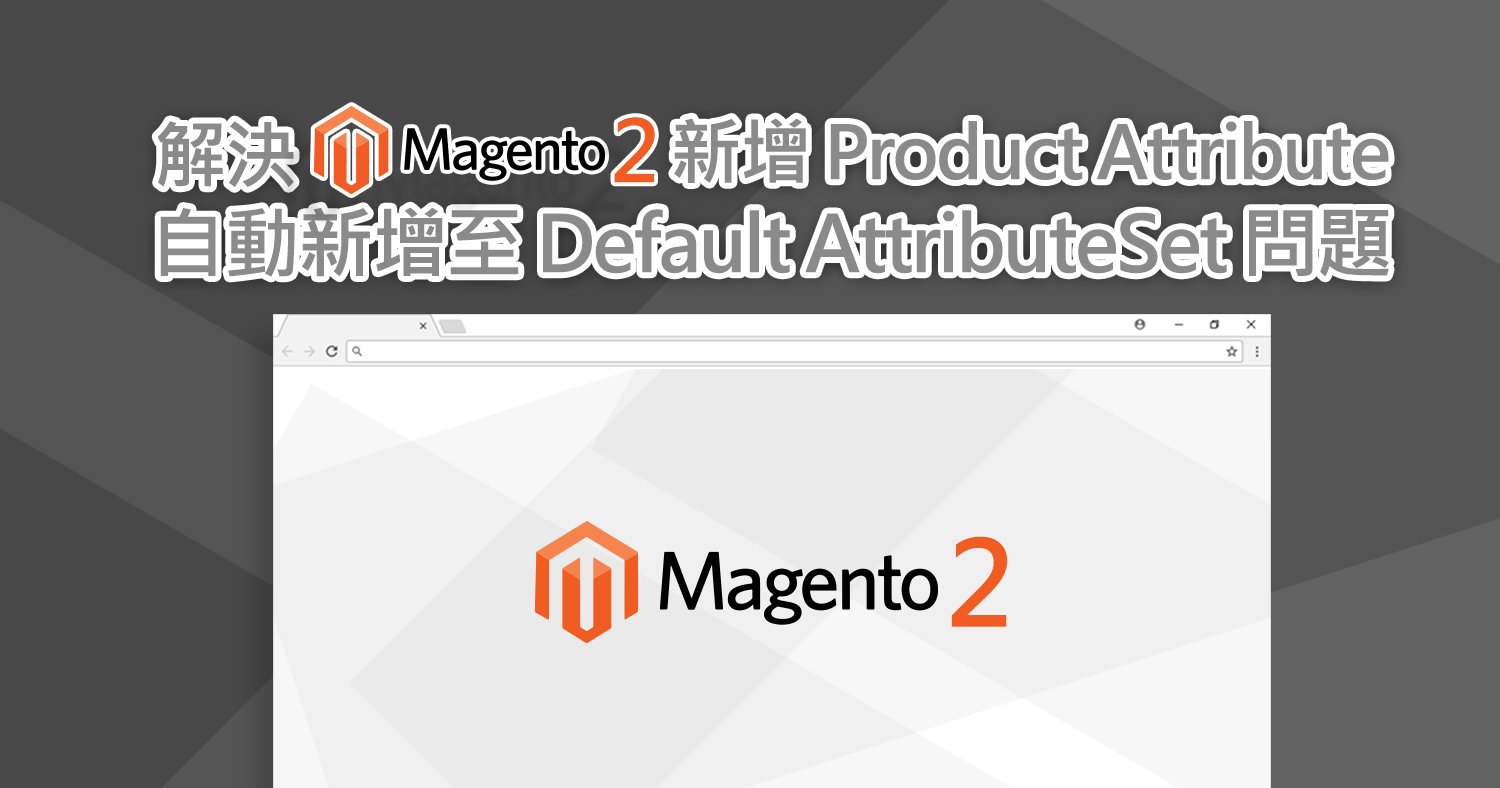
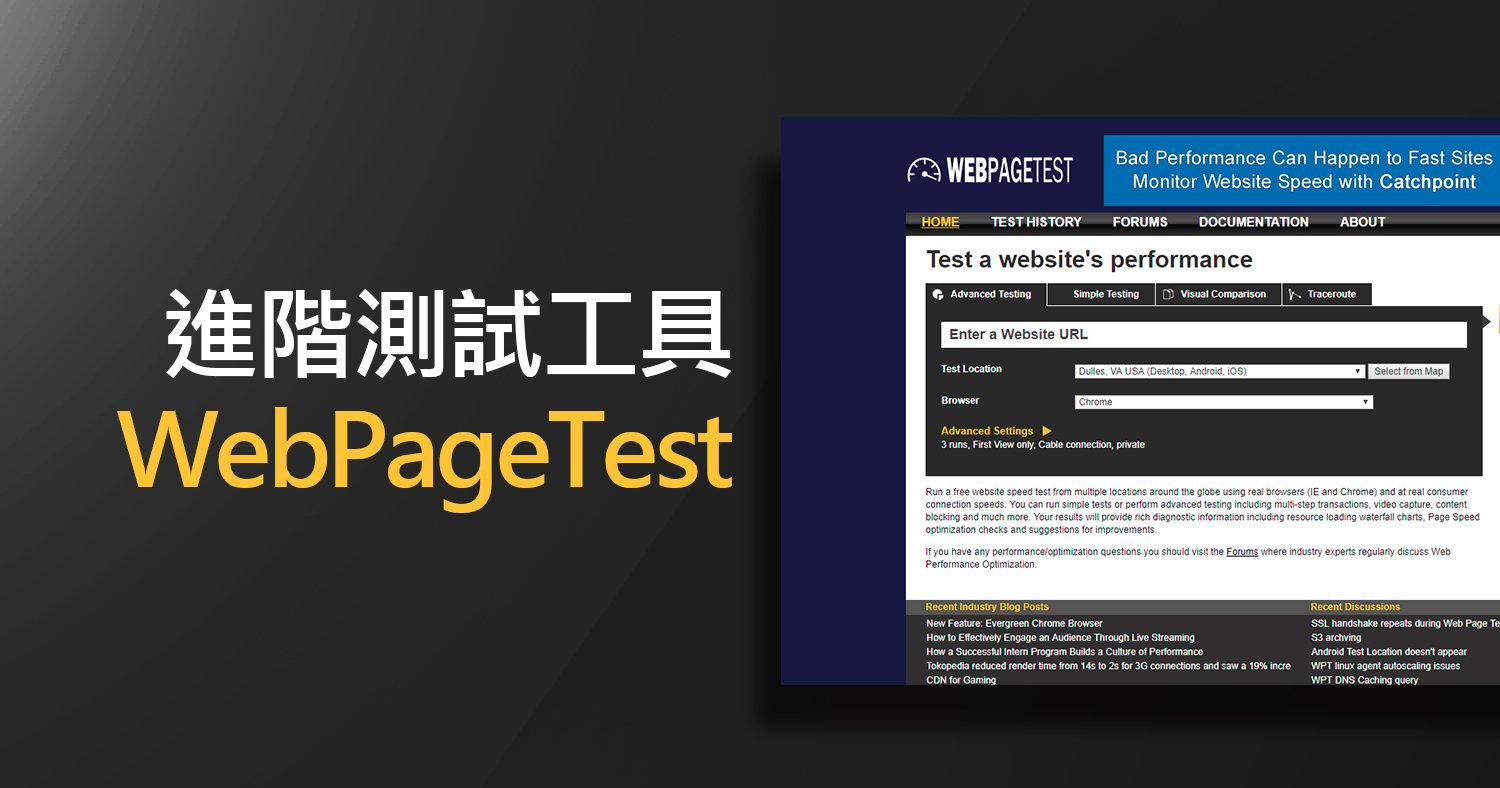


我要留言